In today's fast-paced world, convenience is key, and technology continues to make our lives easier. One such technological marvel is the ability to open your gate from your smartphone. Imagine the convenience of granting access to your property with a simple tap on your phone screen. Whether you're expecting guests, deliveries, or just returning home, here's how you can unlock the future by opening your gate using your smartphone.
Step 1: Choose the Right Smart Gate Opener
To get started, you'll need a smart gate opener system. There are several options available, and you'll want to select one that suits your needs and is compatible with your existing gate. Look for features such as smartphone compatibility, remote access, and security options. Some popular choices include:
-
Wi-Fi Enabled Gate Openers: These devices connect to your home Wi-Fi network and can be controlled remotely using a dedicated mobile app.
-
Bluetooth Gate Openers: They connect to your smartphone via Bluetooth, allowing you to open the gate when you're in close proximity.
-
Smart Home Integration: If you have a smart home system (e.g., Google Home or Amazon Alexa), consider a gate opener that can be integrated for voice control.
Step 2: Install the Smart Gate Opener
Once you've selected the right gate opener, it's time to install it. This typically involves connecting the device to your gate's motor and power source. Detailed installation instructions should be provided with the product, but if you're not comfortable with DIY installation, consider hiring a professional.
Step 3: Download the Mobile App
Most smart gate openers come with a dedicated mobile app for iOS and Android devices. Download the app from your device's app store and follow the setup instructions. You'll likely need to create an account and connect the app to your gate opener.
Step 4: Pair Your Smartphone with the Gate Opener
Using the app, pair your smartphone with the gate opener. This usually involves scanning a QR code or following the on-screen instructions to establish a connection.
Step 5: Open the Gate from Your Smartphone
With everything set up, you're now ready to open your gate from your smartphone:
- Launch the mobile app.
- Locate the gate control feature within the app.
- Press the "Open" or "Unlock" button.
- Your gate should respond by opening.
Step 6: Additional Features and Security
Many smart gate openers offer additional features for added convenience and security:
-
Access Scheduling: Some apps allow you to set specific times when the gate can be opened, providing an extra layer of security.
-
Guest Access: Grant temporary access to guests or service providers by sending them a virtual key or code.
-
Security Alerts: Receive notifications when the gate is opened, providing real-time updates on gate activity.
Remember to keep your smartphone secure by using a passcode or biometric authentication to prevent unauthorized access to the gate control app.
Opening your gate from your smartphone is a game-changer when it comes to convenience and security. With the right equipment and setup, you can enjoy the peace of mind that comes with easy, remote gate access. Embrace the future and make your life more convenient today!
Contact gatehousesecurity.com.au Today .....CLICK HERE



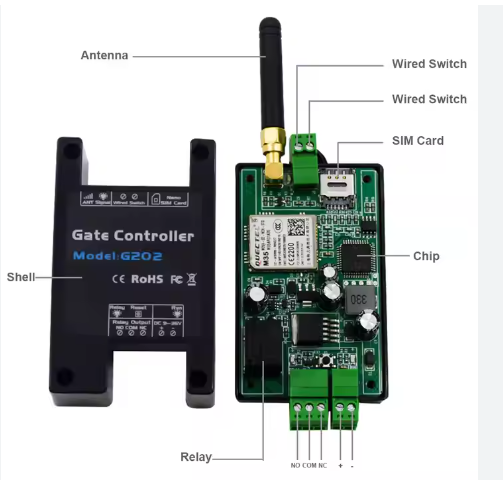
Leave a comment
This site is protected by hCaptcha and the hCaptcha Privacy Policy and Terms of Service apply.